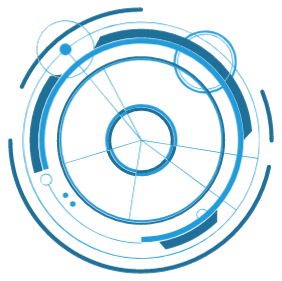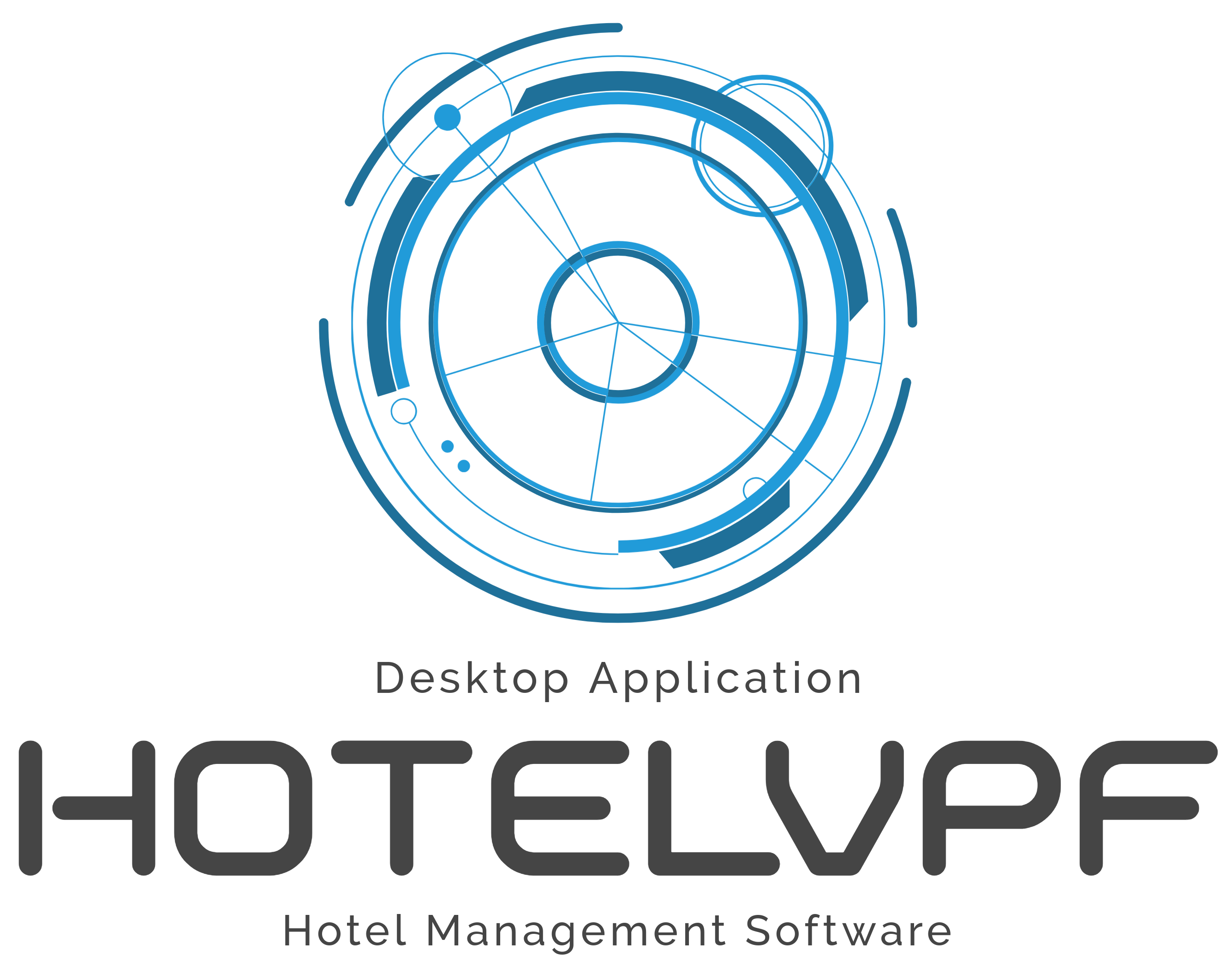|
HotelVpf is a fully equipped hotel Management Software Solution (Property Management System), developed exclusively with Microsoft Windows Technologies. 🏨 The solution integrates 2 separate desktop Windows Applications, Front-Desk (Hotel Receptionist) and Back-Office (Hotel Manager) that can be used for any kind and size of hotel and any type of property. 🏨 Both applications can be easily installed and activated through the setup files and used directly without any other configurations. |
| HotelVpfBackOffice v1.0.msi - Setup1 Download |
| HotelVpfFrontDesk v1.0.msi - Setup2 Download |
| Latest Product Version: 1.0 |
| 🏨 The solution was developed in one of the best Microsoft Technology, Windows Presentation Foundation(WPF). |
| 🏨 Modular, tidy and realistic graphical user interface (GUI); offers graphical icons and visual indicators. |
| 🏨 Reports for all hotel activities. |
| 🏨 Project software architecture: WPF MVVM (Model–View–ViewModel), easy to improve, scale and update. |
| 🏨 Easy to integrate third parties APIs like Booking.com or Trivago.com. |
|
✅ Windows XP (2001); ✅ Windows Vista (2006); ✅ Windows 7 (2009); ✅ Windows 8 (2012); ✅ Windows 8.1 (2013); ✅ Windows 10 (2015 - 2018); ✅ Windows 11 (2021); ✅ Windows 365 (July 2021) - Microsoft starts selling subscriptions via a Web Service that provides access to Windows 10 and Windows 11 built on top of Azure Virtual Desktop ; ✅ Windows 12 (Release Date March 2023) - on Windows 12 Update, among other new features, you can send and read SMS directly from the laptop. This version of Windows 12 allows you to synchronize Windows 12 on a laptop with your Android Smartphone. |
|
👉🏻 .Net Framework (at least version 4.0) |
|
👉🏻 1 GHz or faster processor 👉🏻 512 MB of RAM 👉🏻 850 MB of available hard disk space (x86) 👉🏻 2 GB hard drive (x64) |
| ➡️ Download Back Office & Front Desk & applications (Download Apps). |
| ➡️ Check your browser download location. |
| ➡️ Identify the application: HotelVpfBackOffice v1.0.msi |
| ➡️ Identify the application HotelVpfFrontDesk v1.0.msi |
| ➡️ Install each application. |
| ➡️ Internet connection is required! |
| ➡️ Open Back-Office application. |
| ➡️ Enter "Product Key" registered on your account allocated after purchasing the product. |
| ➡️ Click "Activate" and the system will activate your product starting with the current date. |
| ➡️ If you want a "Free Trial Version" just enter your email address, click "Trial Activation" button and the system will register for you a license of 7 Days of free use. |
| ➡️ Sign In Back-Office (Manager App): Select Authorizations → Receptionist → Add New Receptionist → Create New Receptionist, create username and paswword. |
| ➡️ Sign In Front-Desk (Receptionist App): type receptionist Username and Password. |
| ➡️ Purchased subscriptions have free updates and maintenenance. |
| ➡️ Lifetime versions (the versions purchased permanently, for life), will have special updates installed at the customer for a special fee. |
| ➡️ Automatic notification to keep the application up to date with new features and better performance. |
❇️ This software is intended for hotel managers and receptionists.
❇️ Hotel operations for renting rooms and registration of new guests.
👉 Hospitality management software systems are programmed to avoid double bookings and overbookings.
👉 Because of automation, hotel software help prevent errors when front desk staff are inputting important customer data like name, passport details, and card numbers.
👉 Another great benefits of software systems are their speed and accuracy; information can be retrieved more quickly and with greater confidence in its accuracy and
this can improve the productivity of employees.
👉 Can improve the movement of goods and the supply of goods to customers.
➡️ The trial version (7 Days) allows to create maximum 5 rooms.
➡️ For paid versions we have 4 Pricing Plans: Starter 20 Rooms, Basic 50 Rooms, Plus 100 Rooms, Premier 300 Rooms.
➡️ Please refer the Pricing Plan.
👉 An Internet connection is required to activate "HotelVpf" software.
👉 The current version of the software works only with a valid Internet connection.
👉 For customized versions, unlimited periods or Standalone Application(version that
runs locally on the device and doesn't require Internet connection to be functional, please CONTACT US .
✅ We all love the simplicity of the Windows Operating System!
✅ We all love the Windows Applications! Why? because they are fast and easy to install/uninstall.
✅ What you see is what you get! You will buy a physical product, a setup file for your business in a digital form.
✅ With 3, 4 clicks (next, next, next...) you will install your business software without any headache.
✅ Desktop applications are much easier to customize for your needs. Business modules can be added or removed easily.
✅ You get all of the benefits of a desktop solution and can still access the software from a remote computer.
✅ When compared to web applications, desktop ones have undoubtedly better performance.
✅ A desktop application is an application designed to serve standalone machines that don’t require the internet for its operation.
✅ Some desktop applications just requires internet connection for activation or updates.
✅ Desktop applications have better authorization and administration because they have less dependencies and are secure.
|
|
|

|